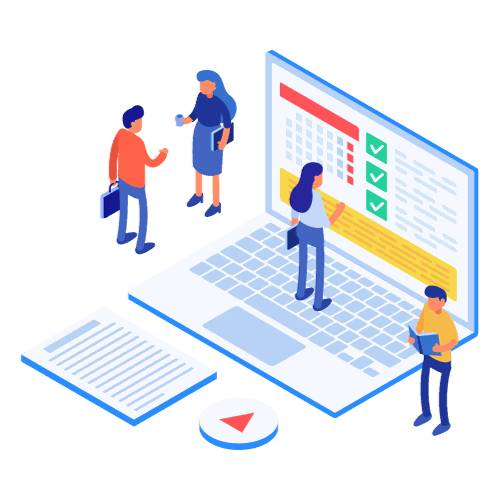Up to 70% SkillsFuture Funding
WSQ Technical Drawing with SketchUp
-
Duration: 2 Days (15.5 Hours) [9:00 am - 5:45 pm]
-
Location: 51 Bukit Batok Crescent, #08-40/41 Unity Centre S658077
-
Fees (GST- Exclusive): SGD 595.00 (Before SkillsFuture Funding and Credit)
-
Fees (9% GST- Inclusive): SGD 648.55 (Before SkillsFuture Funding and Credit)
Pre-requisite: Basic Computer Knowledge
Join our immersive 2-day course designed to provide a hands-on experience, allowing you to establish a solid foundation in drawing. This course focuses on the essential design toolset within SketchUp Pro, offering practical insights, tips, and shortcuts for fundamental functions.
Throughout the program, we will dive into topics such as navigating the interface, manipulating objects, organizing drawing elements, working with materials and textures, mastering simple visualization styles, and creating animations.
By the end of the course, you'll have gained valuable skills to excel in 3D modeling and contribute effectively to your professional endeavors.
ACAD Pte Ltd is an Authorized Training Centre of SketchUp and offers WSQ-accredited certification programs. This course is eligible for SSG funding of up to 70% for eligible COMPANIES and INDIVIDUALS.
Minimum requirement: Basic Computer Knowledge
Course Fees: S$648.55 - (Before SkillsFuture Funding and Credit)
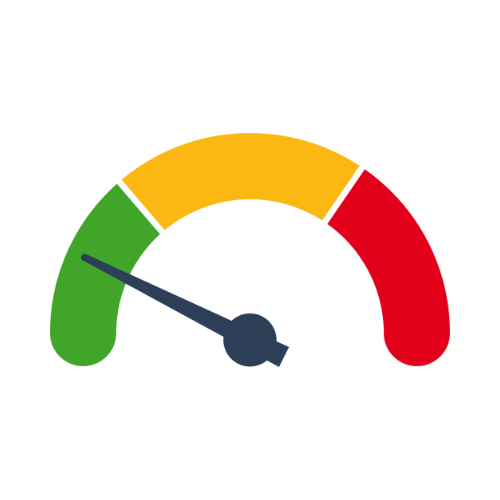 Entry Level
Entry Level
 SkillsFuture Claimable
SkillsFuture Claimable
 WSQ Certified
WSQ Certified
Course Outlines
Topic 1: Getting Started with SketchUp Pro
-
SketchUp Pro User Interface
-
Drawing Settings
-
Navigating Workspace
Topic 2: Technical Drawing
-
Basic SketchUp Operations
-
Drawing tools
Topic 3: 3D Modelling
-
Solid Editing
Topic 4: Model Organization
-
Material Application
-
Groups and Components
-
The Use of Tags
Topic 5: Visual Presentation
-
Sections
-
Working with Scenes
-
Animation
-
Applying Shadows and Fog
-
Use of Styles
Topic 6: Design Documentation
-
Creating Technical Drawings
-
Basic Functions of Layout
-
Working with Models in Layout
-
Annotations
-
Scrapbooks
-
Printing and Outputs
Assessment
-
Written Assessment
-
Practical Assessment
Funding and Subsidies
This course is SkillsFuture Eligible (for Singaporeans).
All prices are inclusive of GST.
Self-sponsored individuals may utilize SkillsFuture Credit to further offset some or all of the Net Fees Payable.
Up to 50%
Up to 70%
Up to 70%
|
|
Self-Sponsored | Company Sponsored (SME) | Company Sponsored (Non-SME) |
| Original Course fee applicable for International Learners | $648.55 (Inclusive of 9% GST) |
$648.55 (Inclusive of 9% GST) |
$648.55 (Inclusive of 9% GST) |
| Singapore Citizens and Permanent Residents below 40 years old (Must be at least 25 years old) |
$351.05 (before SkillsFuture Credit) (Inclusive of 9% GST) |
$232.05 (Inclusive of 9% GST) |
$351.05 (Inclusive of 9% GST) |
| Singapore Citizens above 40 years old (SkillsFuture Mid-career Enhanced Subsidy) |
$232.05 (before SkillsFuture Credit) (Inclusive of 9% GST) |
$232.05 (Inclusive of 9% GST) |
$232.05 (Inclusive of 9% GST) |
| Absentee Payroll - for company-sponsored (Capped at $100,000 per calendar year) |
|
$4.50/hour | $4.50/hour |
What's provided during the course
 Refreshments
Refreshments
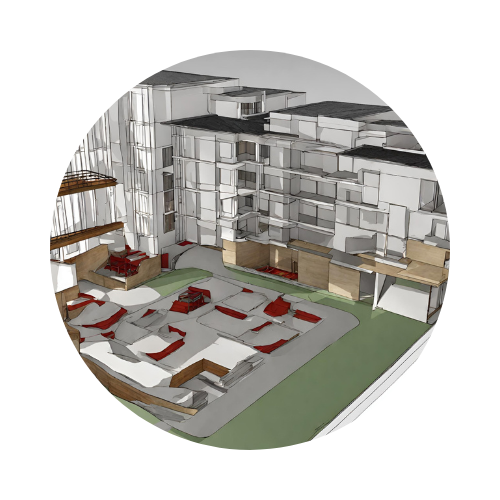 PC and Software throughout the course of days*
PC and Software throughout the course of days*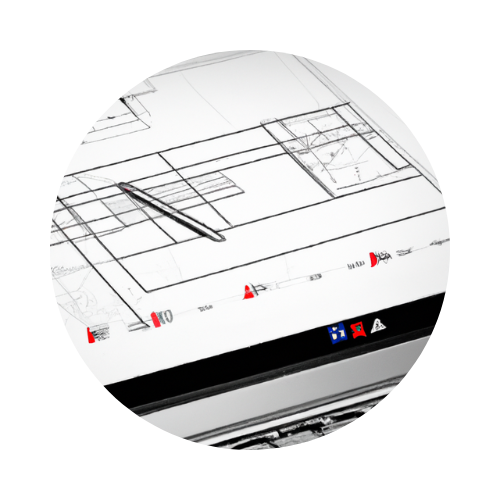 Course Manual
Course Manual